Install a QGIS plugin
, 2 min, 246 words
Tags: gis
QGIS has a multitude of amazing, community-supported plugins for almost any purpose. Today I'll talk you through how to install a QGIS plugin, Magnetic Declination. To use it for the first time, check out Add a compass rose here.
With QGIS open, click Plugins -> Manage and Install Plugins.
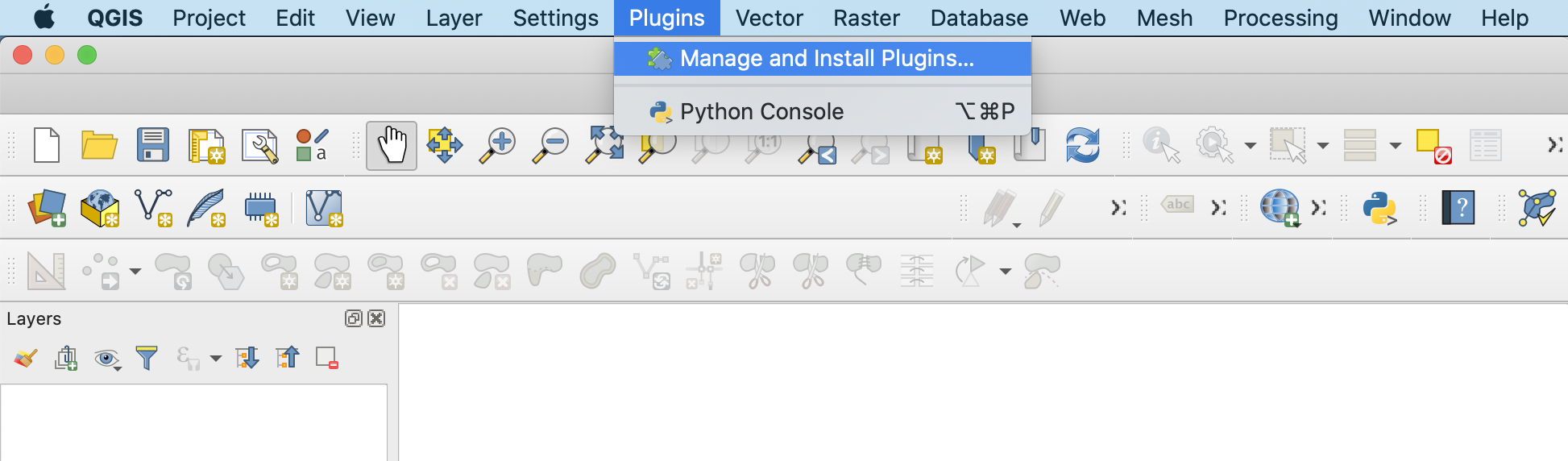
It may take a second to load, as it syncs with the outside world to check for plugin updates. Then it'll bring up the plugin manager:
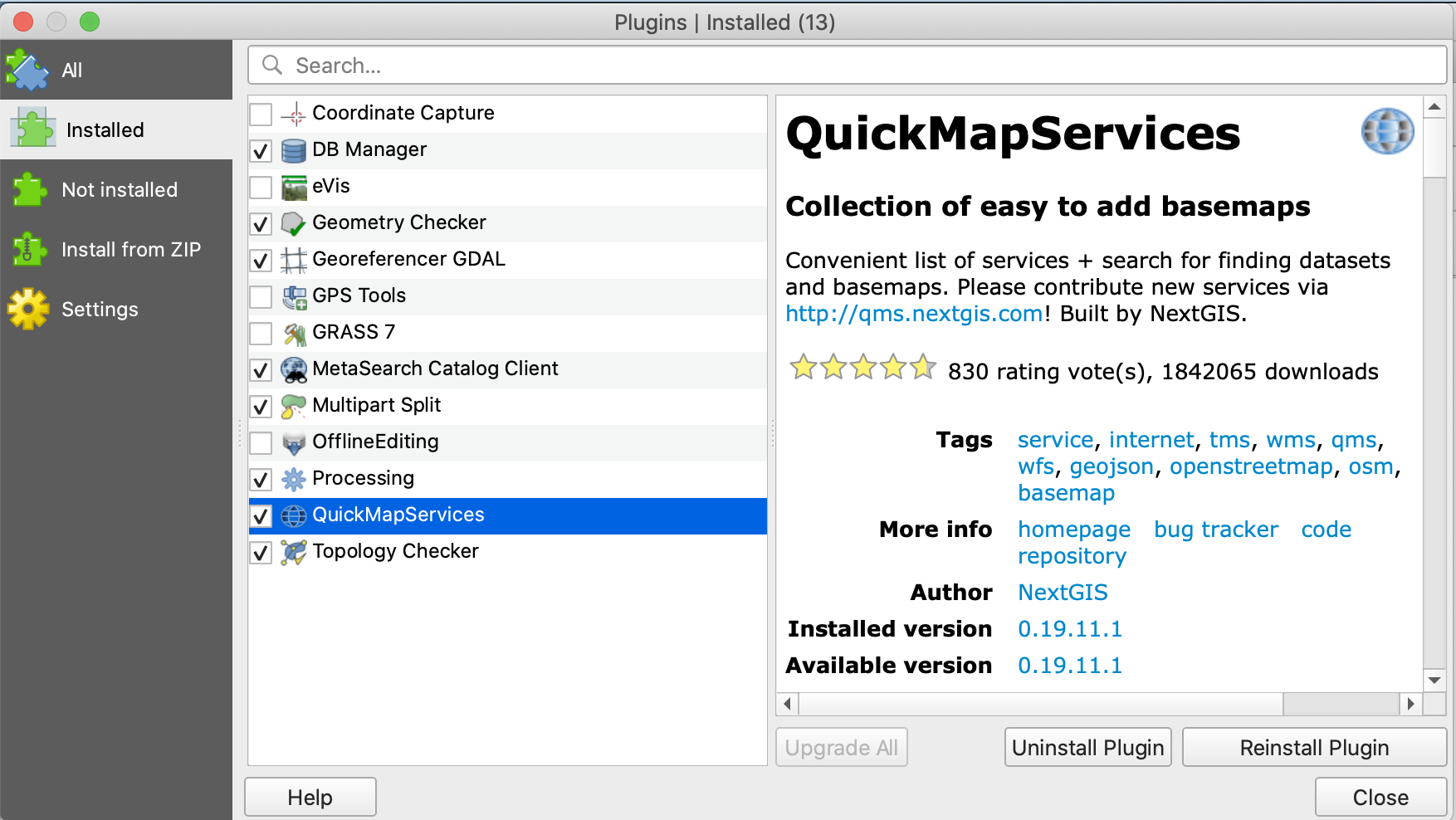
From here, (1) switch to the "All" tab on the left side, (2) type "Magnetic Declination" in the search box, (3) select the "Magnetic Declination" row, then (4) hit "Install Plugin".
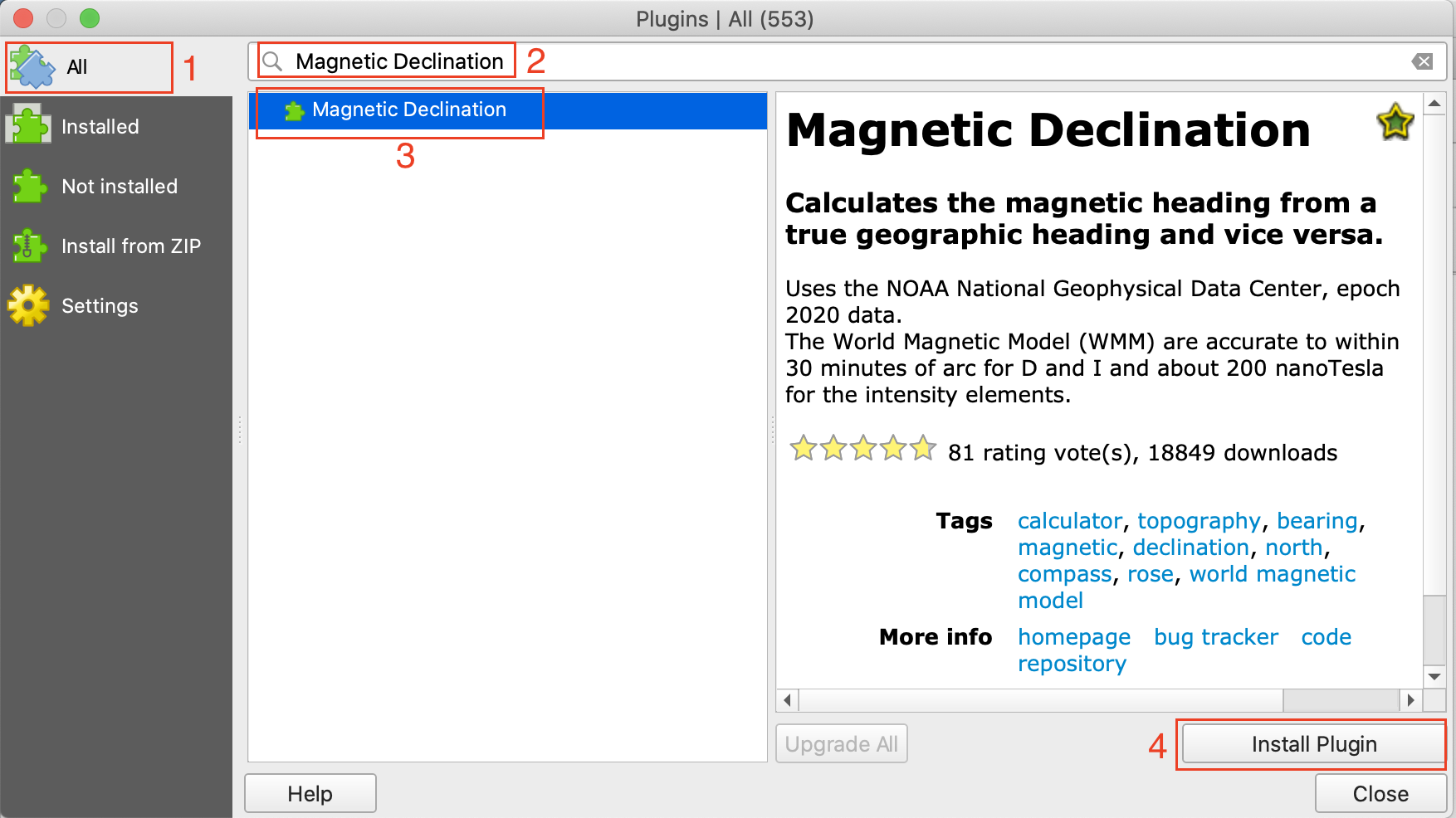
While you're here, I recommend installing QuickMapServices as well; it's super handy.
And congratulations! You now know how to install a QGIS plugin. For more info on managing plugins within QGIS, see the official documentation.